It looks like Logitech becomes the first to bring a commercial, SMB priced far end control video to Microsoft Lync. (Scott Hanselman wrote the first app to do this. Click Here) Below are the instructions on how to get this working on either the BCC950 or new CC3300e.
How to Setup
#2-Install the (same) app on local and remote PC. Now you will see the Far End Control for Lync 2013 tray app icon. (also, make sure the bcc950/cc3300e is selected video device on local Lync before your test call).
#3-Start a video and on the local side (side the controllable cam is on) check “Allow Remote”. Now you should be able control the remote camera. Cool?
Video
Some Notes:
- Local user can disable remote control
- Only works peer to peer
- For far side user, the Left and Right is reversed
- No Preset locations: would be nice to have a couple presets
- Control UI works with touch screen (see above video)
- Works internally and through Lync Edge
If you need any of the below functionality you will want to take a look at Scott Hanselman’s FEC solution:
- Transparent control overlay
Summary
Logitech’s Far End Control is extremely simple, cost effective and elegant solution for Lync. I think Logitech is to be lauded for bringing this to market and enabling the BCC950’s that already in the field. A very reasonably priced FEC solution when combined with the $249US ConferenceCam BCC950.
<end>
New Logitech ConferenceCam cc3300e:
http://windowspbx.blogspot.com/2014/01/logitech-conferencecam-cc3000e-lync.html
Low Cost Logitech ConferenceCam BCC950 Review:
http://windowspbx.blogspot.com/2012/06/first-impression-video-review-of.html
Logitech Far End Control Application Quick Start PDF: Click Here
Scott Hanselman’s Cloud PTZ:
http://www.hanselman.com/blog/CloudControlledRemotePanTiltZoomCameraAPIForALogitechBCC950CameraWithAzureAndSignalR.aspx


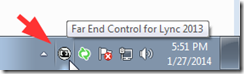
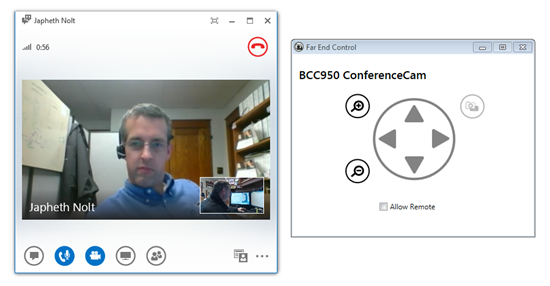

No comments:
Post a Comment
Note: Only a member of this blog may post a comment.